It's been quite a long time since we met :) hehe
As a start, I would like to share to you on how to change your blog layout.
This is especially for newbies out there ;)
Instructions:
1) go to your dashboard
2) click design
3) click designer template
4) choose any template that you like
5) click background
6) click background image
7) click remove image
8) upload any image that you want
9) click done
10) click apply to blog
11) view your blog! :)
Very cute flower pattern! :)
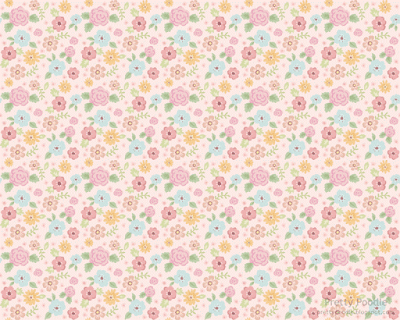
Very cute ribbony boo! :)

You can always google to find your favourite layout, just google kawaii twitter background or kawaii layout.
Have fun trying! :)
Thanks for reading!
:)
2 comments:
pinknye...
btw, lama lagi kot nak beli domain,
ada beberapa masalah teknikal~
ok :) let me know nanti :)
Post a Comment